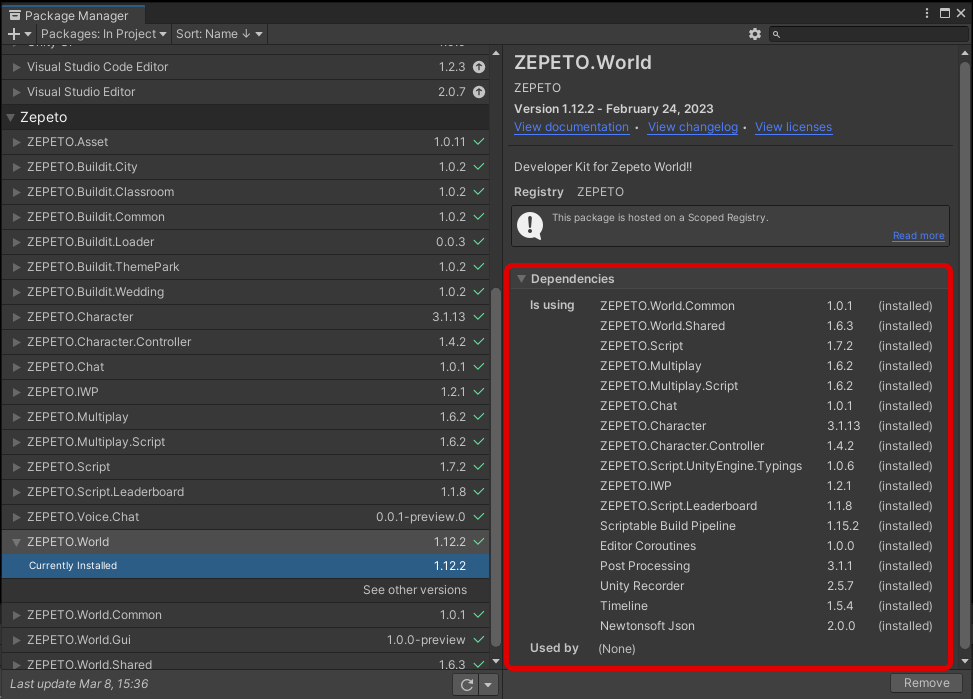This is a guide for applying updated packages when developing Worlds.
Go to Window → Package Manager and open Package Manager.
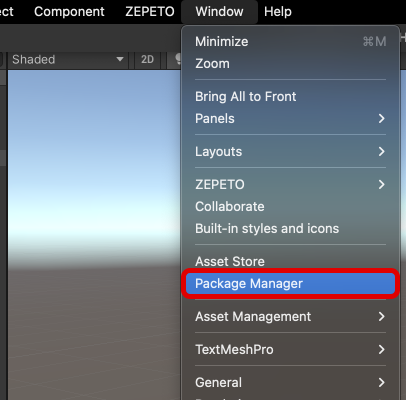
If the ZEPETO package is not showing up, please change [Packages: In Project] in the top left corner to [Packages: My Registries]
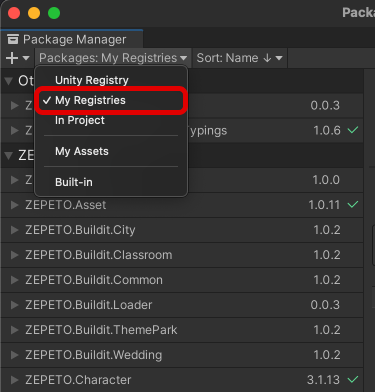
Select [ZEPETO.World] and click on the [Update] button on the lower right.
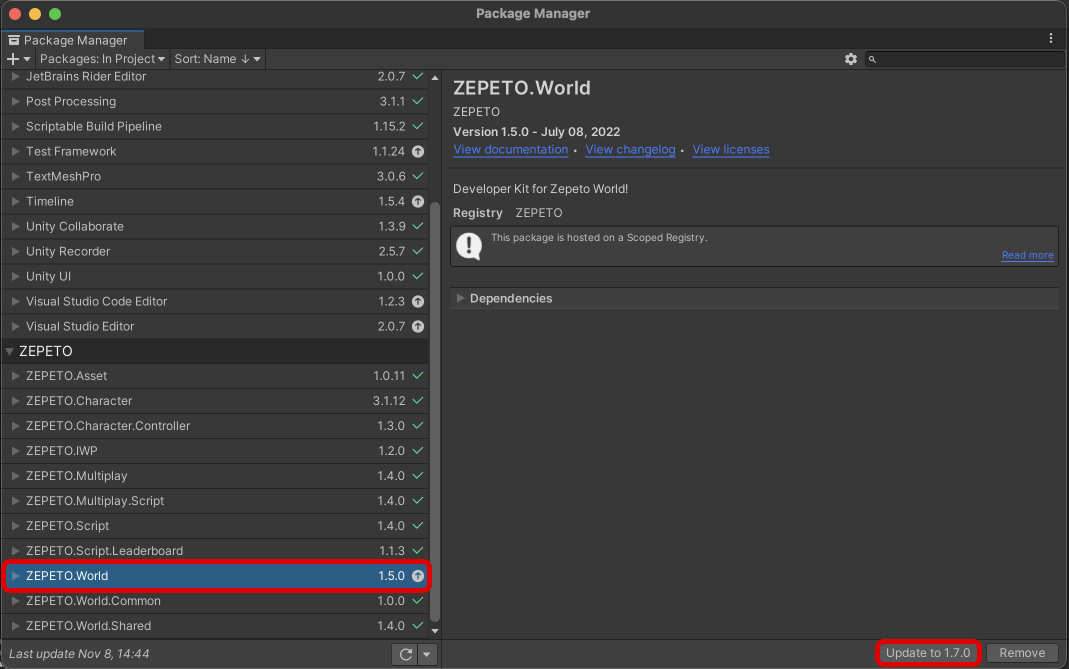
If the World is the latest version, the [Update] button does not exist and the ZEPETO.World status will be reflected with a green check mark(✔️).
Other packages follow the ZEPETO.World updates, so there is no need to update separately
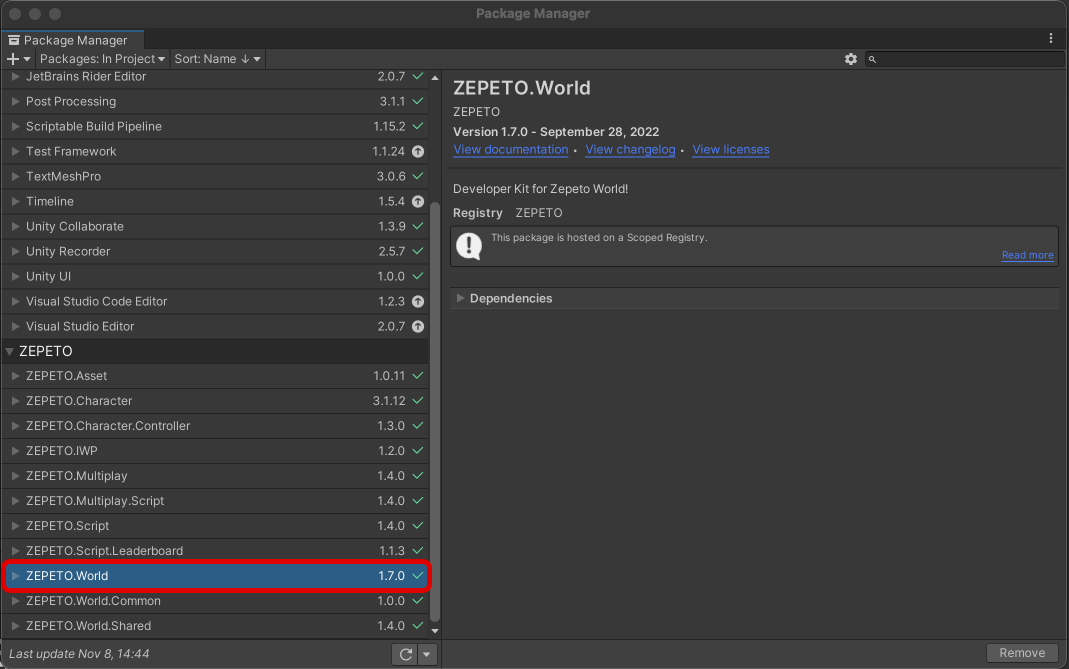
Click on Dependencies to check the dependency relationship between packages and the specific versions of packages required by the package.